Integrating technology into art workshops transforms the creative process by offering innovative tools that enhance collaboration and sharing among artists. From software applications to virtual platforms, these resources not only foster creativity but also enrich the learning experience, allowing participants to explore new techniques and engage more deeply with their art. Methods such as blended learning and project-based learning further enhance this integration, combining traditional practices with digital advancements to inspire and engage artists of all levels.
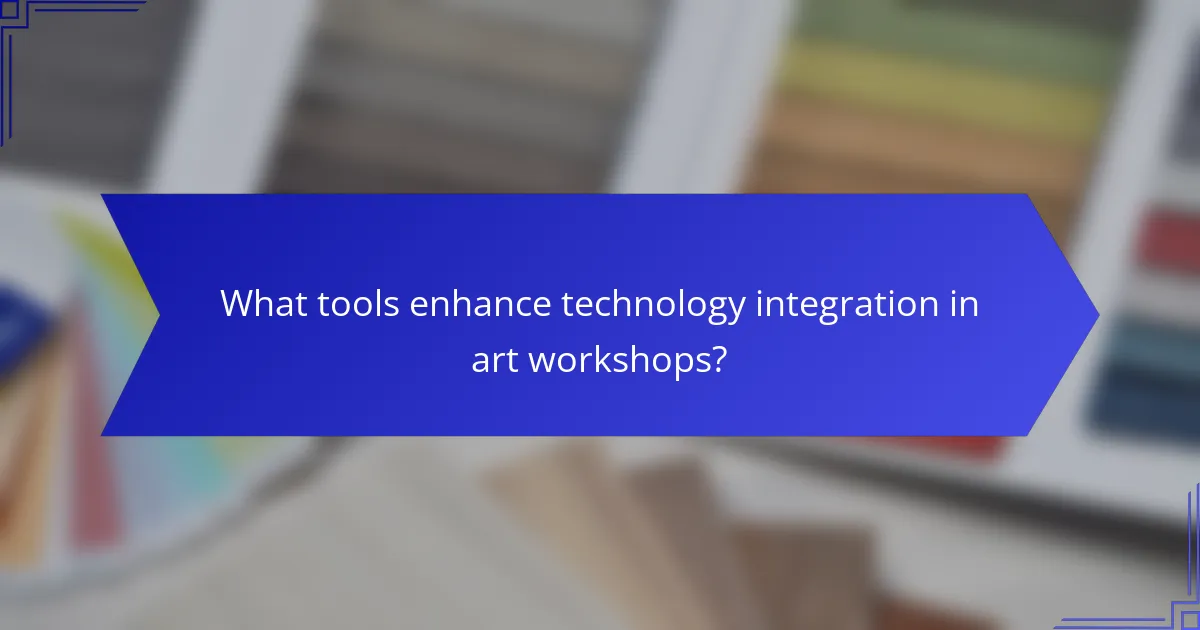
What tools enhance technology integration in art workshops?
Several tools significantly enhance technology integration in art workshops by providing artists with innovative ways to create, collaborate, and share their work. These tools range from software applications to platforms that facilitate virtual interaction, each offering unique features that cater to different artistic needs.
Adobe Creative Cloud
Adobe Creative Cloud is a comprehensive suite of applications widely used in art workshops for digital creation and design. It includes popular tools like Photoshop, Illustrator, and InDesign, which allow artists to manipulate images, create vector graphics, and design layouts efficiently.
When using Adobe Creative Cloud, consider subscription costs, which can vary based on the plan and number of users. Many workshops benefit from the collaborative features, enabling multiple users to work on projects simultaneously, enhancing the creative process.
Procreate
Procreate is a powerful digital painting app designed specifically for iPad, making it a favorite among artists for its intuitive interface and extensive brush library. It allows for detailed artwork creation with features like layering, blending modes, and customizable brushes.
For art workshops, Procreate is ideal for hands-on demonstrations, as participants can easily follow along on their devices. It’s essential to ensure that participants have compatible iPads and Apple Pencils to maximize the app’s capabilities.
ArtRage
ArtRage is a digital painting software that simulates traditional art techniques, such as oil painting and watercolor. Its user-friendly interface makes it accessible for artists of all skill levels, allowing for a natural painting experience on digital devices.
In workshops, ArtRage can be used to teach various techniques, from blending colors to creating textures. It’s beneficial to provide participants with a brief tutorial on the software’s features to help them get started quickly.
Zoom for virtual workshops
Zoom is a widely used platform for hosting virtual art workshops, allowing artists to connect and collaborate regardless of location. Its features, such as screen sharing and breakout rooms, facilitate interactive sessions and group activities.
To ensure a smooth experience, it’s crucial to familiarize participants with Zoom’s functionalities before the workshop. Consider setting up a test session to troubleshoot any technical issues and encourage participants to use high-quality microphones and cameras for better engagement.
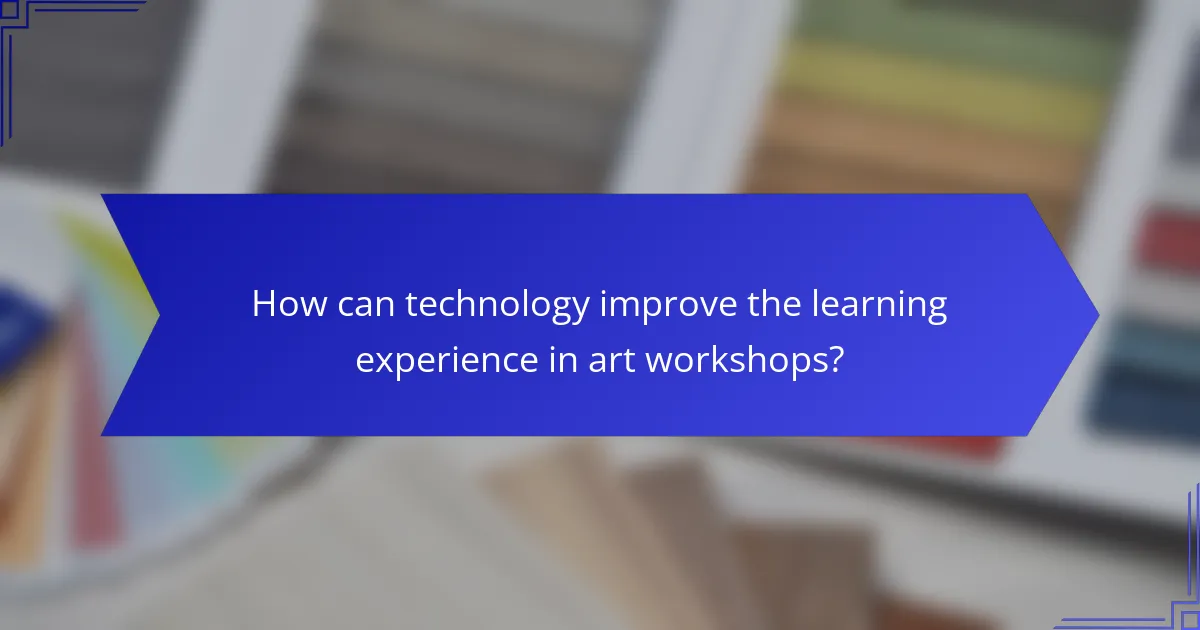
How can technology improve the learning experience in art workshops?
Technology enhances the learning experience in art workshops by providing innovative tools that foster creativity, collaboration, and engagement. By integrating digital resources, participants can explore new techniques and share their work more effectively.
Interactive digital canvases
Interactive digital canvases allow artists to create and manipulate artwork in real-time using touchscreens or tablets. These tools often include features like layering, undo options, and a variety of brushes, which can significantly enhance the creative process.
For example, platforms like Procreate or Adobe Fresco enable artists to experiment without the limitations of traditional media. Workshops can incorporate these tools to encourage participants to explore digital painting techniques alongside traditional methods.
Online collaboration platforms
Online collaboration platforms facilitate teamwork among artists, regardless of their physical location. Tools like Miro or Google Jamboard enable participants to share ideas, critique each other’s work, and co-create projects in a virtual space.
These platforms can be particularly beneficial for workshops that involve group projects or peer feedback sessions. By using these tools, artists can enhance their communication skills and receive diverse perspectives on their work.
Augmented reality applications
Augmented reality (AR) applications provide immersive experiences by overlaying digital elements onto the real world. In art workshops, AR can be used to visualize concepts, such as how a sculpture would look in a specific environment or how colors interact in a painting.
Applications like Artivive allow artists to create interactive pieces that come to life through AR. Workshops can leverage this technology to inspire participants to think beyond traditional boundaries and explore new dimensions in their art.
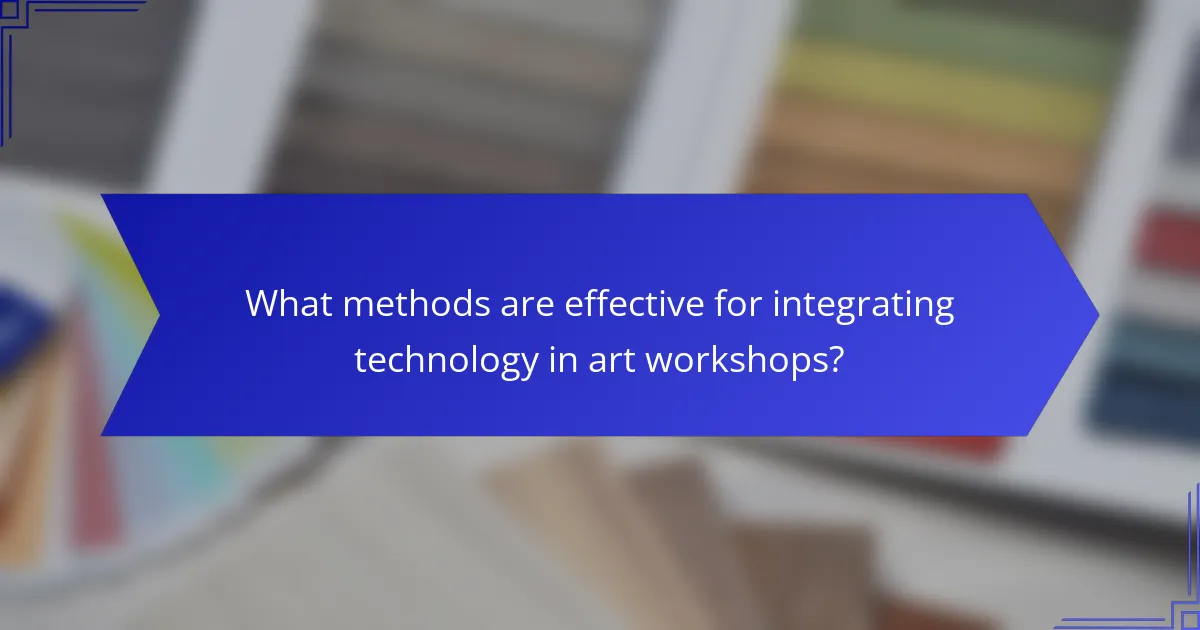
What methods are effective for integrating technology in art workshops?
Effective methods for integrating technology in art workshops include blended learning, project-based learning, and flipped classroom models. These approaches enhance creativity and engagement by combining traditional art techniques with digital tools and resources.
Blended learning approaches
Blended learning combines face-to-face instruction with online resources, allowing for a flexible learning environment. In art workshops, this can mean using digital platforms for tutorials while providing hands-on practice in the studio. For instance, students might watch video demonstrations of techniques at home and then apply them during class.
Consider using tools like Google Classroom or ArtStation to facilitate communication and resource sharing. This method encourages self-paced learning and can cater to various skill levels, making it ideal for diverse groups.
Project-based learning
Project-based learning focuses on students creating tangible outcomes through hands-on projects, integrating technology as a key component. In art workshops, participants might use software like Adobe Creative Cloud to design and execute their projects, fostering both creativity and technical skills.
Encourage collaboration by having students work in teams on projects that require both artistic and technological input. This approach not only enhances learning but also mirrors real-world art practices, where collaboration and technology are often essential.
Flipped classroom models
The flipped classroom model reverses traditional teaching by having students learn content at home and apply it in class. In art workshops, instructors can assign video lessons or online tutorials for students to review before attending the workshop, allowing class time to focus on practical application and feedback.
This method maximizes hands-on learning and enables instructors to provide personalized guidance during workshops. To implement this effectively, ensure that students have access to the necessary technology and resources at home, as well as clear instructions on what to prepare before class.
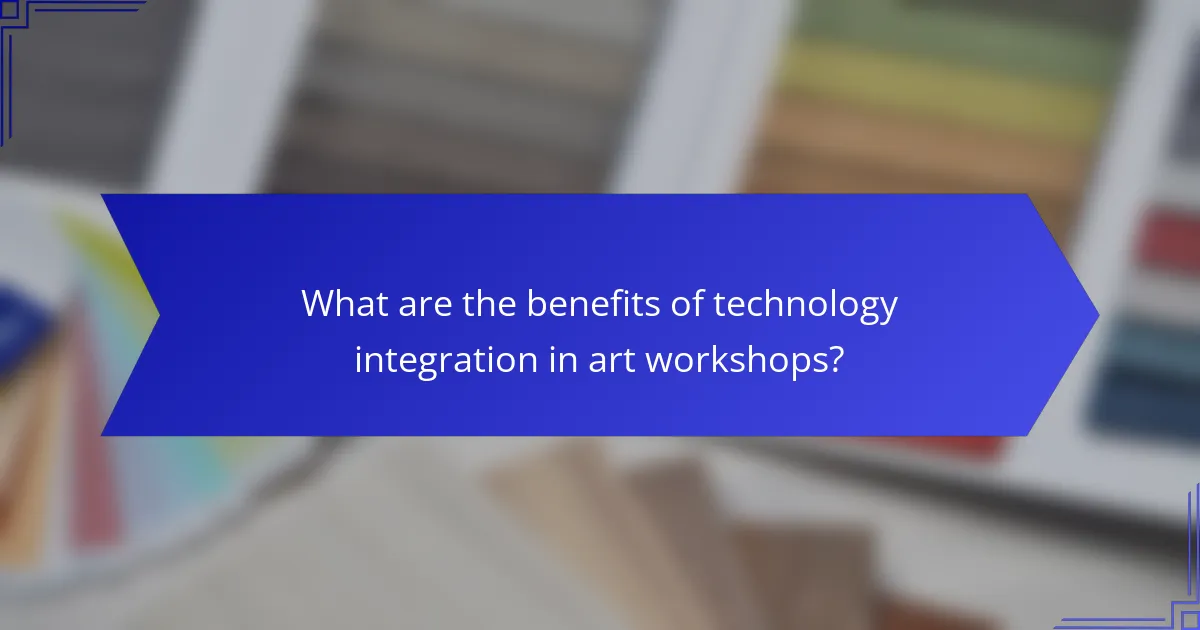
What are the benefits of technology integration in art workshops?
Technology integration in art workshops enhances creativity, accessibility, and engagement among participants. By incorporating digital tools and methods, workshops can foster innovative artistic expression while reaching a broader audience.
Enhanced creativity and innovation
Integrating technology into art workshops encourages participants to explore new mediums and techniques. Tools such as digital painting software, 3D modeling applications, and virtual reality can inspire unique artistic approaches that traditional methods may not offer.
For example, using software like Adobe Creative Suite allows artists to experiment with colors and designs quickly, facilitating a more dynamic creative process. Workshops can also incorporate collaborative online platforms where artists can share ideas and receive instant feedback, further sparking innovation.
Increased accessibility for participants
Technology integration makes art workshops more accessible to diverse audiences, including those with disabilities or those living in remote areas. Online platforms enable virtual participation, allowing individuals who cannot attend in person to engage with the workshop content.
Additionally, digital tools can assist participants with disabilities. For instance, adaptive software can help individuals with visual impairments create art through auditory feedback and touch interfaces. This inclusivity broadens the reach and impact of art education.
Improved engagement and motivation
Incorporating technology into art workshops can significantly boost participant engagement and motivation. Interactive tools, such as tablets and digital canvases, make the creative process more exciting and immersive.
Gamification elements, like challenges or competitions using art apps, can further motivate participants to push their creative boundaries. Workshops that utilize social media for sharing artwork can also create a sense of community, encouraging ongoing participation and collaboration among artists.
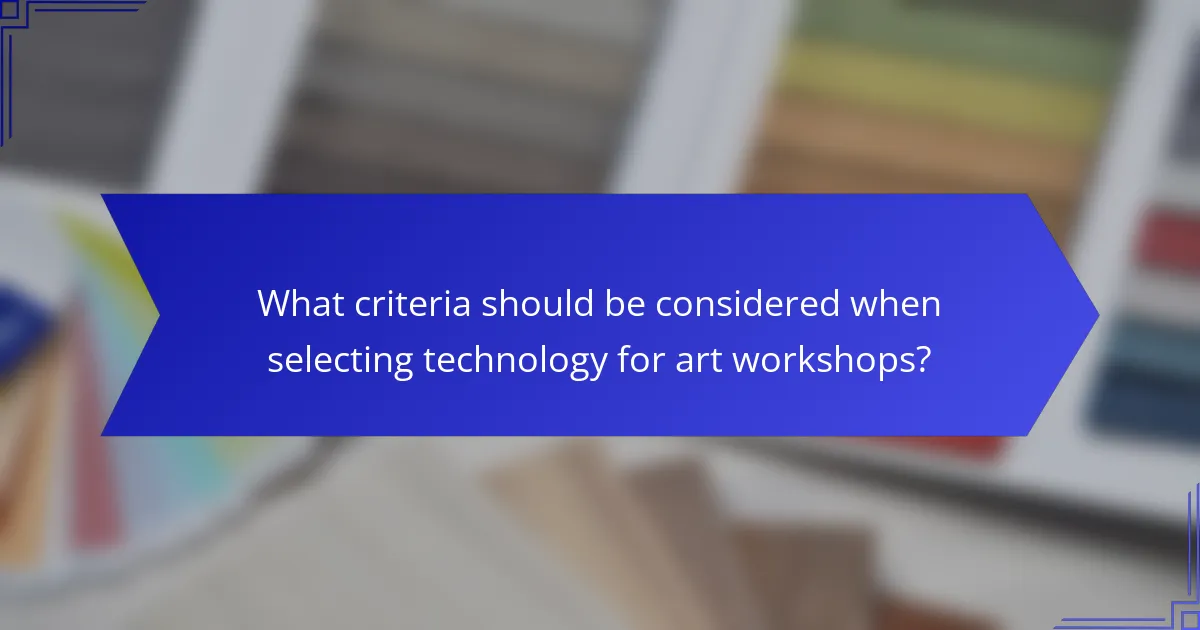
What criteria should be considered when selecting technology for art workshops?
When selecting technology for art workshops, consider usability, cost-effectiveness, and compatibility with existing tools. These criteria ensure that the technology enhances the learning experience without overwhelming participants or exceeding budget constraints.
Usability for diverse skill levels
Usability is crucial in art workshops, as participants often possess varying levels of technical skill. Choose tools that are intuitive and user-friendly, allowing beginners to engage easily while still offering advanced features for experienced users. For example, software with drag-and-drop functionality can help novices create art without a steep learning curve.
Consider providing training sessions or tutorials to familiarize all participants with the technology. This approach can help bridge the skill gap and encourage collaboration among different skill levels.
Cost-effectiveness and budget constraints
Cost-effectiveness is a key factor when selecting technology for art workshops. Evaluate the total cost of ownership, including initial purchase, maintenance, and potential upgrades. Aim for solutions that fit within your budget while providing the necessary features to enhance the workshop experience.
Look for grants or funding opportunities that support technology integration in arts education. Many local governments and organizations offer financial assistance for educational programs, which can alleviate budget constraints.
Compatibility with existing tools
Ensure that the new technology is compatible with the tools already in use at your workshop. This compatibility can streamline the integration process and minimize disruptions. For instance, if you are using specific software for digital art, check if the new tools can easily integrate or share files with it.
Conduct a compatibility assessment before making a purchase. Create a checklist of existing tools and their specifications to ensure that any new technology will work seamlessly within your current setup.
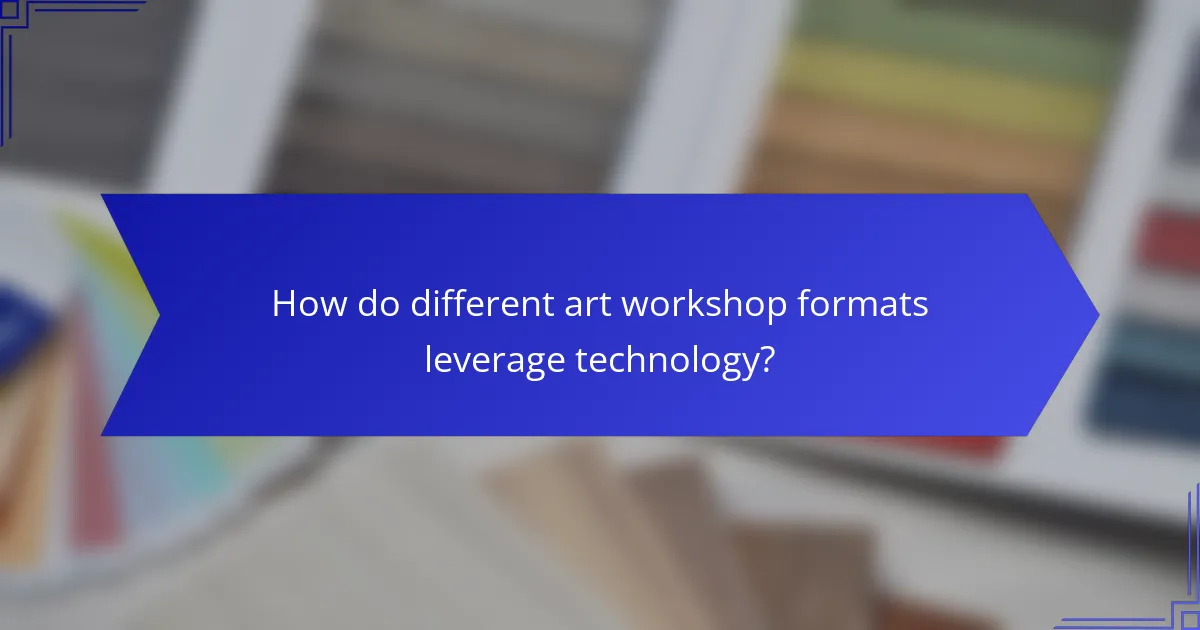
How do different art workshop formats leverage technology?
Art workshops utilize technology in various formats to enhance creativity and engagement. From in-person sessions using digital tools to hybrid models that blend online and offline experiences, technology plays a crucial role in modern art education.
In-person workshops with digital tools
In-person workshops often incorporate digital tools like tablets, software, and projectors to enrich the learning experience. For example, artists can use digital painting applications to experiment with colors and techniques before applying them to traditional canvases.
Consider providing participants with access to design software or online resources during the workshop. This allows for immediate application of skills and fosters collaboration, as attendees can share their screens or artwork in real-time.
However, ensure that all participants are comfortable with the technology being used. Offering a brief tutorial at the start can help bridge any knowledge gaps and enhance overall participation.
Hybrid workshops combining online and offline
Hybrid workshops effectively merge online and offline elements, allowing for greater flexibility and accessibility. Participants can attend in-person sessions while also accessing supplementary online materials or virtual guest speakers, enriching the overall experience.
When designing a hybrid workshop, consider using platforms that facilitate interaction, such as video conferencing tools or collaborative art apps. This setup enables remote participants to engage with in-person attendees, fostering a sense of community despite physical distance.
Be mindful of the technology requirements for both formats. Ensure that the internet connection is stable and that all participants have the necessary tools to engage fully, whether they are present in the studio or joining from home.
